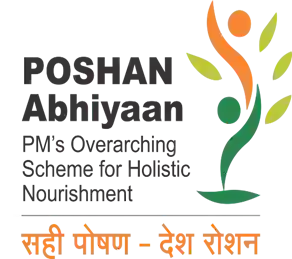Photo by Ed Hardie on Unsplash
🚨 What is an Authenticator App?
An authenticator app is a mobile app that helps protect your online accounts using something called two-factor authentication (2FA). When you log in to your email, social media, or banking app, it asks not just for your password but also a 6-digit code from the app. This second layer makes it much harder for hackers to break in, even if they know your password.
🧠 Why Do You Need an Authenticator App?
These days, passwords alone are not enough. Hackers can guess, steal, or crack them. But with 2FA:
- Even if someone has your password, they cannot log in without your code.
- The code changes every 30 seconds, making it very secure.
- It works offline (no internet or SIM needed).
🛠️ How Do Authenticator Apps Work? (Simple Explanation)
Here’s a non-technical breakdown of how these apps work:
- The website gives you a secret key or QR code when you enable 2FA.
- Your app saves that key securely.
- The app uses a formula combining:
- The secret key and
- The current time (on your phone)
- This creates a temporary 6-digit code that changes every 30 seconds.
- You enter this code to log in—done!
This method is called TOTP (Time-based One-Time Password).
📲 Step-by-Step: How to Set Up an Authenticator App
Let’s take a Gmail account as an example. The steps are similar for most websites.
Step 1: Download an Authenticator App
Some of the best options:
- Google Authenticator (Android/iOS)
- Microsoft Authenticator
- Authy (Recommended for backup support)
- Duo Mobile
Step 2: Go to Account Security Settings
Example:
- For Gmail: Go to myaccount.google.com/security
- Under “Signing in to Google,” select 2-Step Verification
Step 3: Turn On Two-Factor Authentication
Follow the instructions and choose Authenticator App as the second method.
Step 4: Scan the QR Code
- Open your authenticator app
- Tap the + or Add Account
- Scan the QR code shown on your screen
Step 5: Enter the Code
- The app will now show a 6-digit code
- Type it into the website to verify
- Done! Your account is now protected
💡 Pro Tip: Save Backup Codes
After setting up 2FA, many sites give you backup codes.
Save them somewhere safe (not on your phone), just in case you lose access to the authenticator app.
🔍 Benefits of Using Authenticator Apps
- Stronger than SMS OTPs
- Works offline
- Free to use
- Supports multiple accounts
- Quick and simple
❓Frequently Asked Questions
✅ What is a Programmable Search Engine?
A programmable search engine lets you build a custom search tool powered by Google for your website or specific topics. It’s not related to authenticator apps, but both enhance digital experience and security.
🔐 What If I Lose My Phone?
Use backup codes or restore using cloud backup (Authy supports this). Some apps also let you transfer accounts.
📱 Can I Use One App for Many Accounts?
Yes, you can add multiple websites and services in one app. You’ll see a list with unique codes for each.
🧾 What is the Difference Between Google Custom Search and Programmable Search?
Google Custom Search is now called Programmable Search—it’s the same service, just rebranded.
📢 Final Thoughts
In today’s digital world, securing your accounts is not optional—it’s a must. Authenticator apps give you peace of mind by making your accounts harder to hack.
It takes just 5 minutes to set up, and it could save you from major trouble later