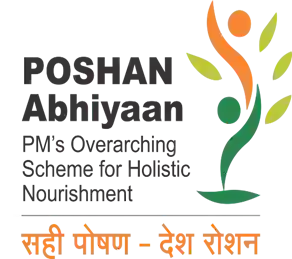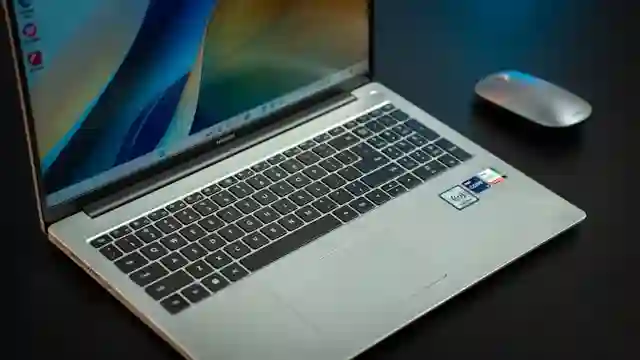
📌 Introduction
Ever wondered what those technical terms in your system settings mean? If you’re using a Windows 11 laptop like the HP Pavilion 14-dv1xxx, you’re probably seeing a long list of confusing specs. In this guide, we’ll simplify each part of your computer’s information so you can understand exactly what your laptop can do—and why it matters!
🧠 Processor (CPU): The Brain of Your Computer
- Your CPU: Intel Core i5-1155G7, 11th Gen, 4 cores, 8 threads
- What it means: Your CPU is like the brain of your laptop. It decides how fast your laptop can process information. The more cores and threads, the better it can multitask.
- Why it matters: Great for multitasking, web browsing, office work, and even light gaming or coding.
🛠️ System Model & Manufacturer
- Model: HP Pavilion Laptop 14-dv1xxx
- Manufacturer: HP
- What it means: This tells you which exact model of laptop you have. HP Pavilion is known for offering a good balance between performance and affordability.
🪙 Operating System (OS)
- Your OS: Windows 11 Home Single Language, Build 22631
- Why it matters: Windows 11 is optimized for speed, security, and new design. You’re using the latest version, which supports modern apps and features.
💾 Memory (RAM)
- Installed RAM: 16 GB
- Available Memory: 4.46 GB (may be lower if apps are running)
- Why it matters: RAM helps you run multiple apps at once. 16GB is excellent for smooth multitasking and handling heavy apps like Photoshop or Zoom.
💽 Storage & Virtual Memory
- Total Virtual Memory: 19.6 GB
- Page File Space: 3.89 GB
- Explanation: Virtual memory uses part of your storage when RAM runs out. It helps keep your laptop running smoothly even when you’re using a lot of apps.
🔐 Security Features
- Secure Boot: ON
- Virtualization-based security: Running
- Why it matters: These settings help protect your device from malware and unauthorized access. Your system is very secure.
🔋 UEFI BIOS
- BIOS Version: Insyde F.23
- BIOS Mode: UEFI
- Why it matters: UEFI is the modern version of BIOS. It’s faster, more secure, and allows more features like Secure Boot.
🌐 Other Specs
- System Type: 64-bit
- System Role: Mobile (Laptop)
- Available Virtual Memory: 3.13 GB
- Timezone: India Standard Tim
🤔 Frequently Asked Questions
1. What is BIOS and why is it important?
BIOS is like a startup manager that helps turn on your system and load Windows. UEFI BIOS is faster and more secure than the old BIOS.
2. Why is only 4.46 GB RAM available when I have 16 GB?
This means other apps or processes are using memory. It’s normal unless your laptop is running slow.
3. Is my laptop good for gaming?
With an i5 processor and 16 GB RAM, it’s great for casual and moderate gaming. For heavy games, a dedicated graphics card would help.
4. What is Secure Boot?
It ensures only trusted software runs when your laptop starts. It’s great for preventing viruses at startup.
✅ Conclusion
Knowing your laptop’s specs helps you get the best out of your machine. Whether you’re a student, professional, or content creator, understanding these components makes it easier to upgrade, troubleshoot, or just appreciate your system’s power.
🔗 Related Internal Posts:
📣 Final Call to Action:
Stay informed and tech-ready—subscribe to UniquePointer.com for the latest tech tips, gadget reviews, and user-friendly guides. Bookmark this blog and share it with anyone who wants to know what’s really inside their laptop!