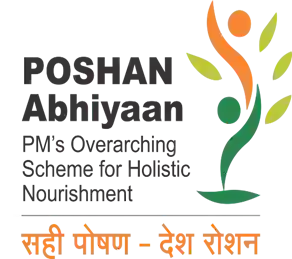Photo by Pramod Tiwari on Unsplash
📌 Introduction: What Are Computer Generations?
The generations of computers refer to the timeline of computing technology improvements over the decades. Each generation marks a significant shift in how computers are built and used—especially the core technology behind their processing power.
Let’s explore each generation one by one, in easy-to-understand language.
🧮 First Generation (1940–1956): Vacuum Tube Computers
Key Technology: Vacuum Tubes
Features:
- Used vacuum tubes for circuitry and magnetic drums for memory
- Very large, often room-sized
- Consumed lots of electricity and produced a lot of heat
- Slow and expensive to operate
Examples: ENIAC, UNIVAC
✅ Significance: First step toward digital computing, used mainly for scientific and military purposes.
⚙️ Second Generation (1956–1963): Transistor-Based Computers
Key Technology: Transistors (replaced vacuum tubes)
Features:
- Smaller, faster, more reliable, and more energy-efficient than first generation
- Supported assembly and some high-level languages like FORTRAN and COBOL
- Still expensive, but better for business and scientific uses
Examples: IBM 1401, IBM 7090
✅ Significance: Introduced programming languages and improved reliability.
🔌 Third Generation (1964–1971): Integrated Circuits (IC)
Key Technology: Integrated Circuits
Features:
- Multiple transistors were placed on silicon chips (ICs)
- Smaller and more powerful than previous generations
- Allowed multitasking and higher processing speed
- Used monitors, keyboards, and operating systems
Examples: IBM System/360
✅ Significance: Made computers more accessible to small businesses and organizations.
💻 Fourth Generation (1971–Present): Microprocessors
Key Technology: Microprocessors (entire CPU on a single chip)
Features:
- Very compact, efficient, and affordable
- Personal computers (PCs) became popular
- Enabled the development of laptops, desktops, smartphones
- Graphical User Interfaces (GUIs), mouse, internet, and software applications emerged
Examples: Intel 4004, IBM PC, Apple Macintosh
✅ Significance: Brought computers into homes and schools—kickstarted the digital age.
🤖 Fifth Generation (Present and Future): Artificial Intelligence
Key Technology: Artificial Intelligence (AI), Quantum Computing (emerging)
Features:
- Use AI to simulate human thinking and learning
- Natural language processing, robotics, machine learning
- Cloud computing, virtual assistants like Siri and Alexa
- Still under development in areas like quantum computing
Examples: IBM Watson, Google DeepMind, ChatGPT, Quantum computers (experimental)
✅ Significance: Aims to create machines that can reason, learn, and make decisions.
🧾 Summary Table: 5 Generations of Computers
| Generation | Key Tech | Time Period | Highlights |
|---|---|---|---|
| First | Vacuum Tubes | 1940–1956 | Large, slow, heat-producing |
| Second | Transistors | 1956–1963 | More reliable, faster, and smaller |
| Third | Integrated Circuits | 1964–1971 | Smaller chips, higher speed, multitasking |
| Fourth | Microprocessors | 1971–Present | Personal computers, GUI, mobile computing |
| Fifth | AI & Quantum Computing | Now–Future | Smart systems, voice recognition, deep learning |
🗣️ FAQs – Generations of Computers
Q1: What are the five generations of computers?
They are: Vacuum Tubes, Transistors, Integrated Circuits, Microprocessors, and Artificial Intelligence.
Q2: Which generation are we in now?
We’re currently in the fifth generation, focusing on AI and quantum computing.
Q3: What is the major difference between 3rd and 4th generation computers?
3rd generation used ICs, while 4th generation introduced microprocessors, enabling personal computing.
Q4: Are AI systems like Siri part of fifth generation?
Yes, AI-based assistants like Siri, Alexa, and ChatGPT are all fifth-generation technologies.
🏁 Conclusion
From vacuum tubes to artificial intelligence, the journey of computers is nothing short of incredible. Knowing these generations of computers gives us a deeper appreciation of the technology we use every day.
🔗 Explore more posts:
- Top 5 Affordable Mechanical Keyboards for Beginners
- Recession-Proof Investment Tips You Should Know
- AI Reinvented LinkedIn for Reid Hoffman—The Results Are Unbelievable
💬 Got questions or feedback? Drop them in the comments below or subscribe for weekly easy tech guides!